Search by Color on SAVEE
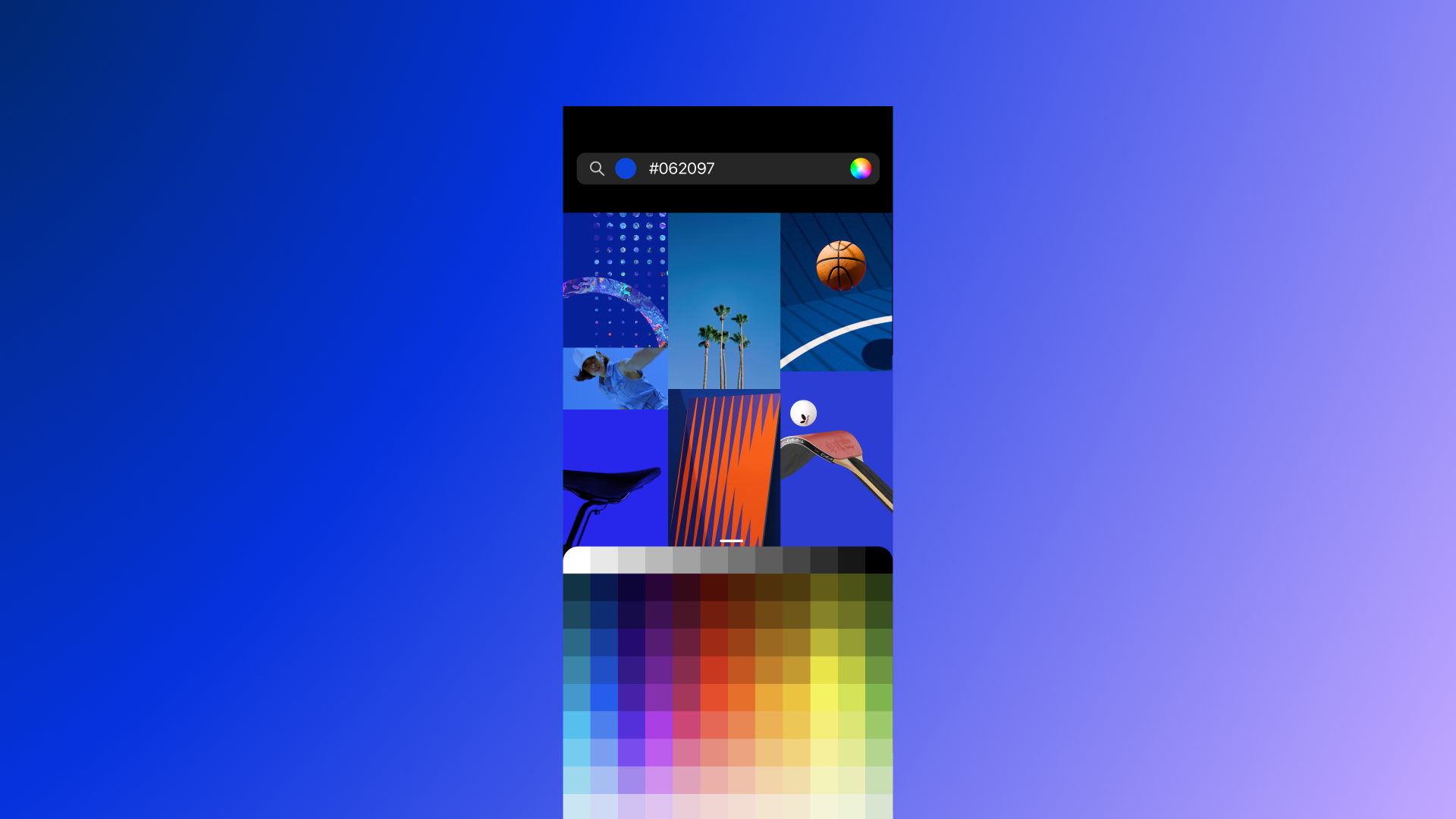
Happy Monday Saver (that's right, I just called you Saver). We hope you are staying inspired and finding new things on SAVEE. Here is a feature we want to share with you, it's pretty awesome.
Today we want to show you how to save a lot of time to finding inspiration for your project by filtering results by color.
Sometimes it's hard to find a specific piece of inspiration for a project you are working on, and that's why we developed this easy way for you to filter what you are looking for by color.
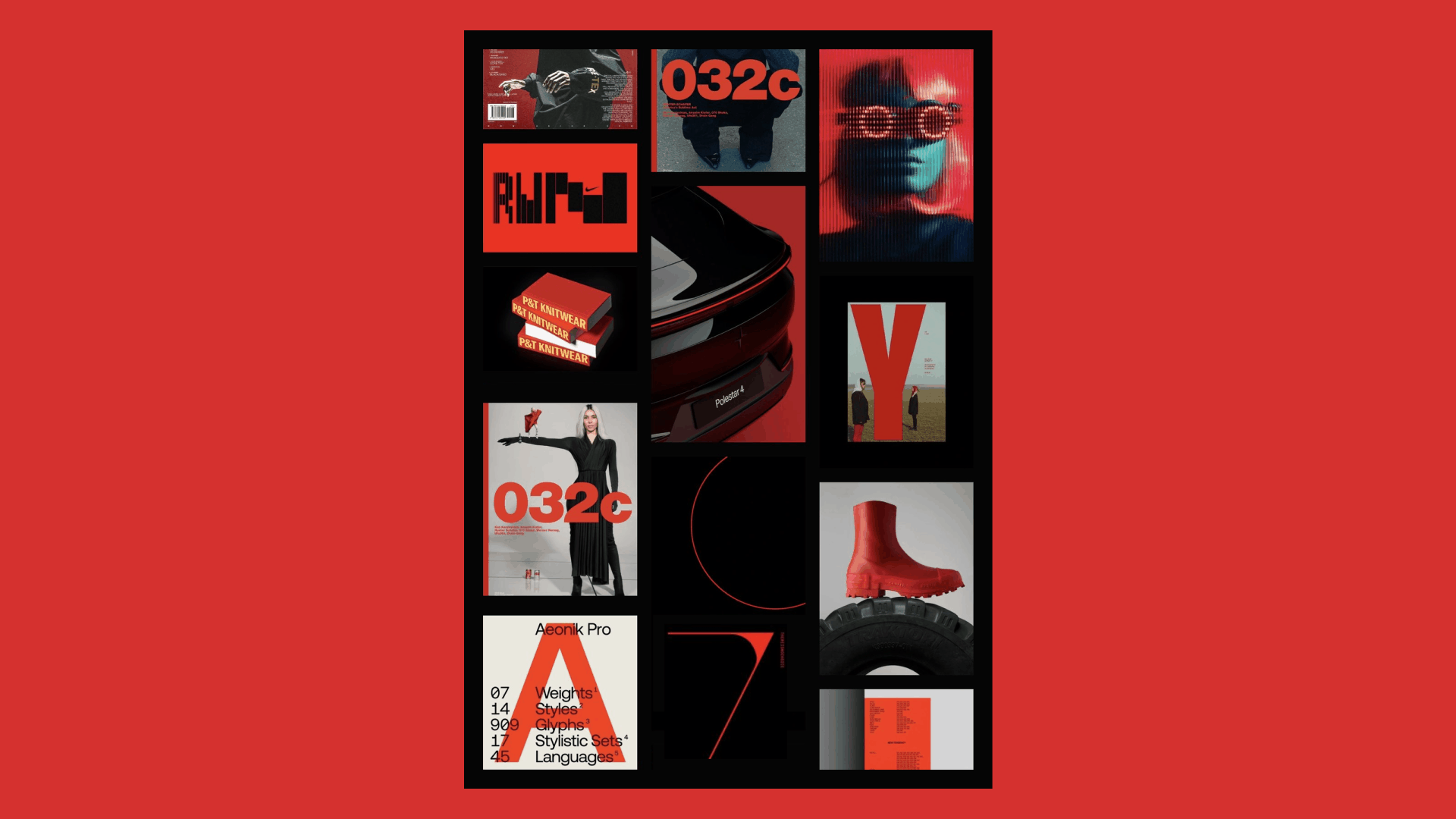
Here is how you can use this feature on desktop or mobile. And here is how.
1) Click on the search icon on desktop or mobile.
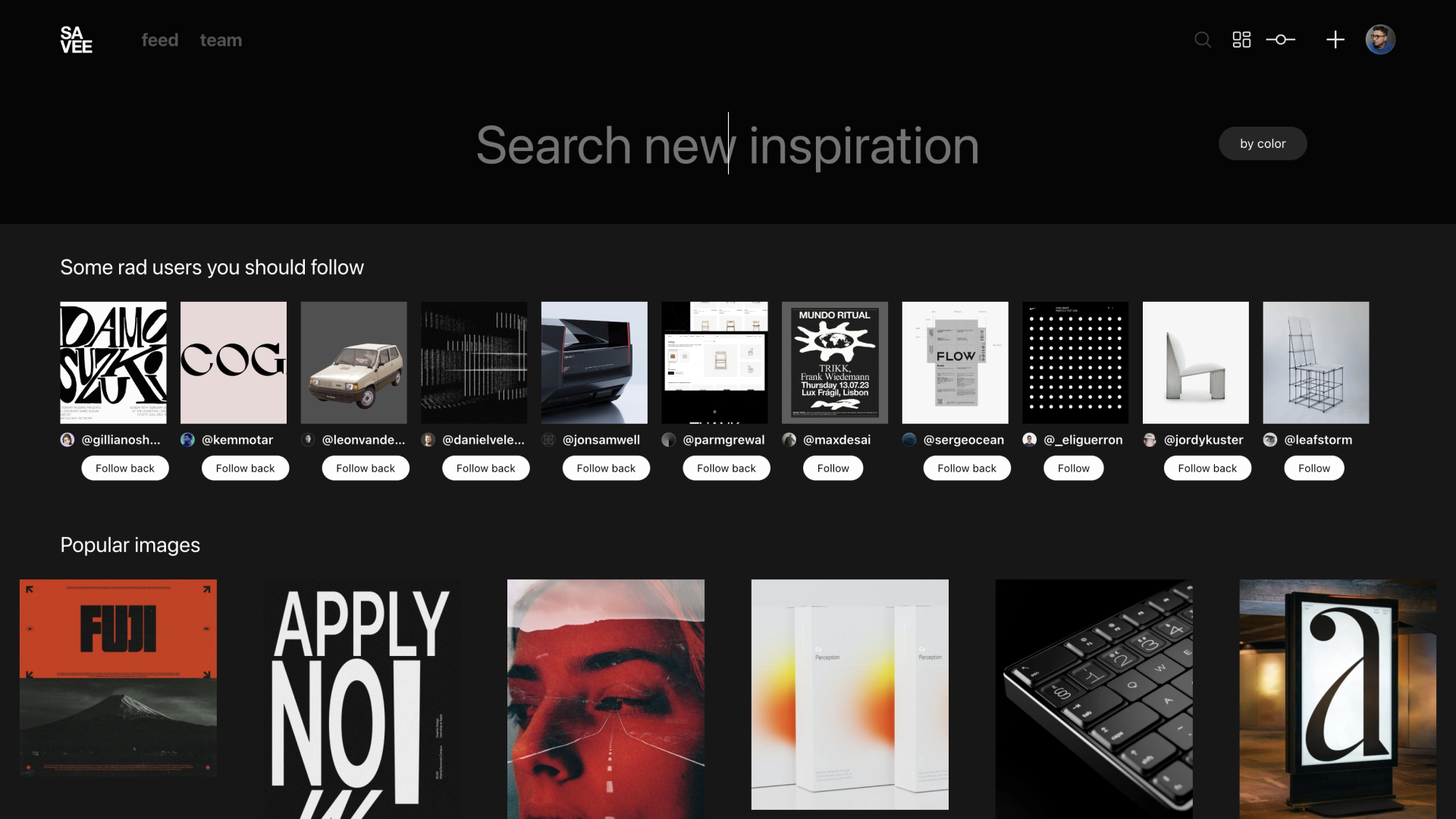
2) Click on the by color button on the top left corner on desktop or tap.
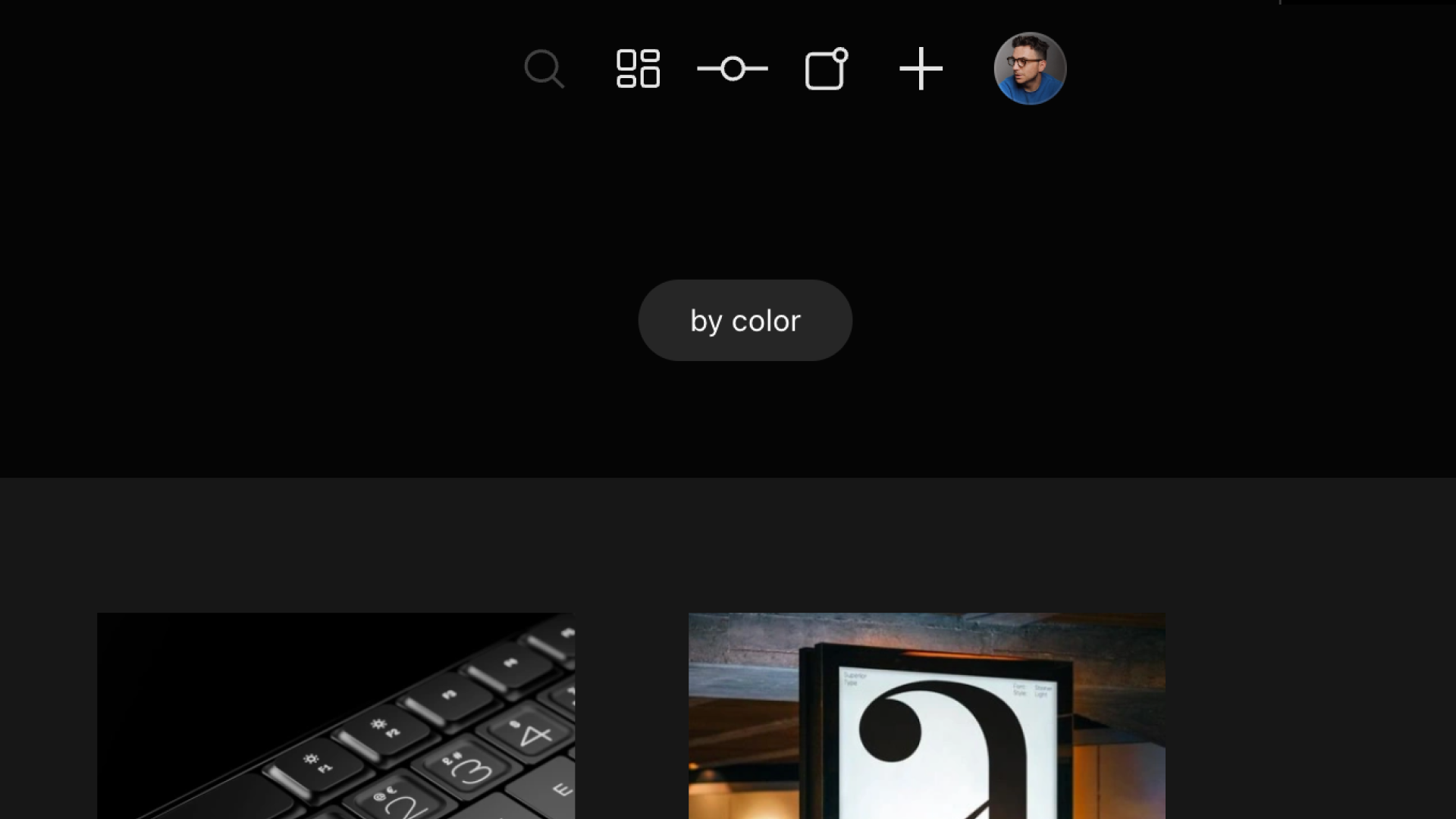
3) After the color switcher is open, you can select the color you want to search for.
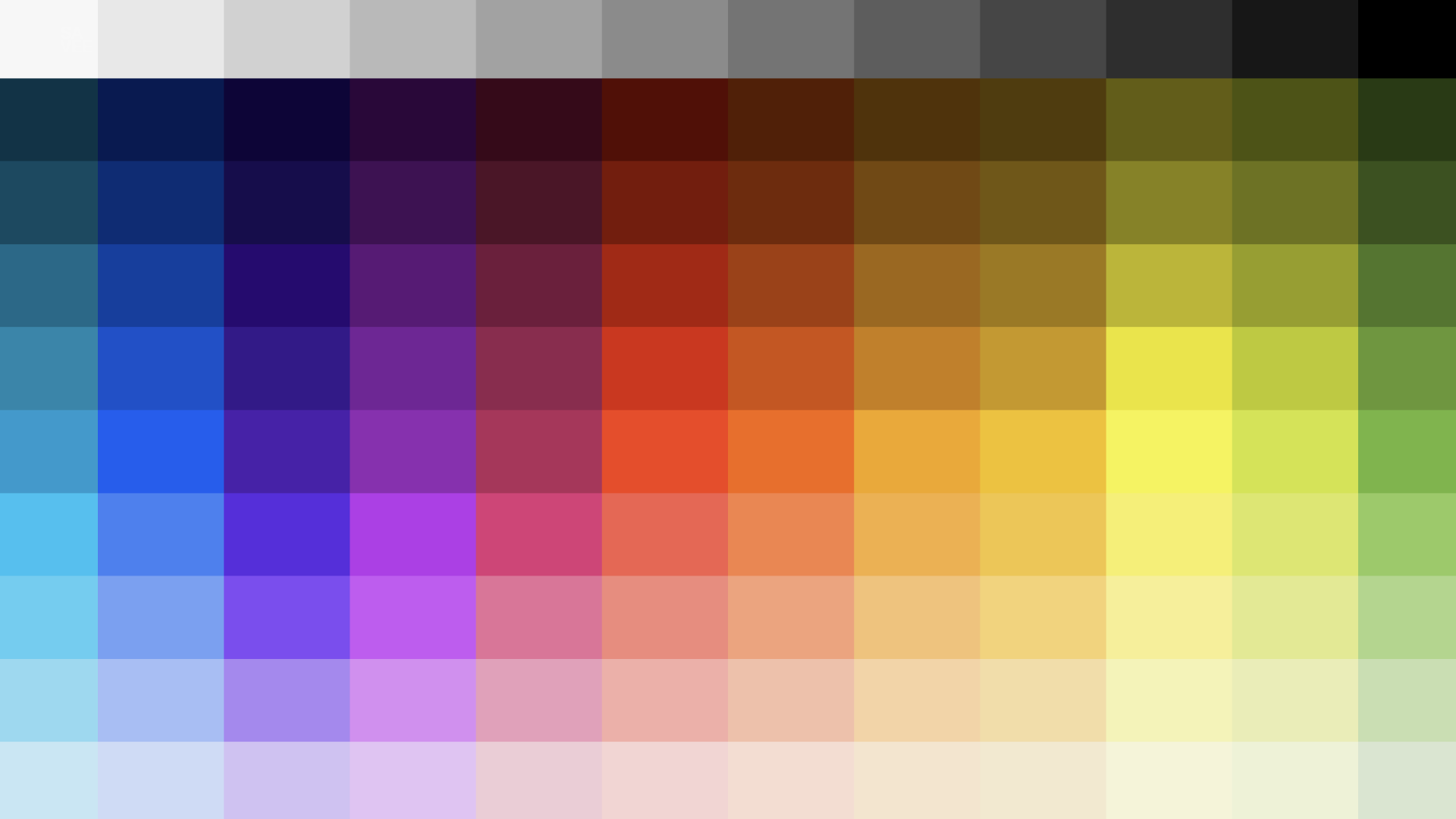
4) Here you go, you can now browse inspiration by the color you selected. Check out the image below with a #171717:
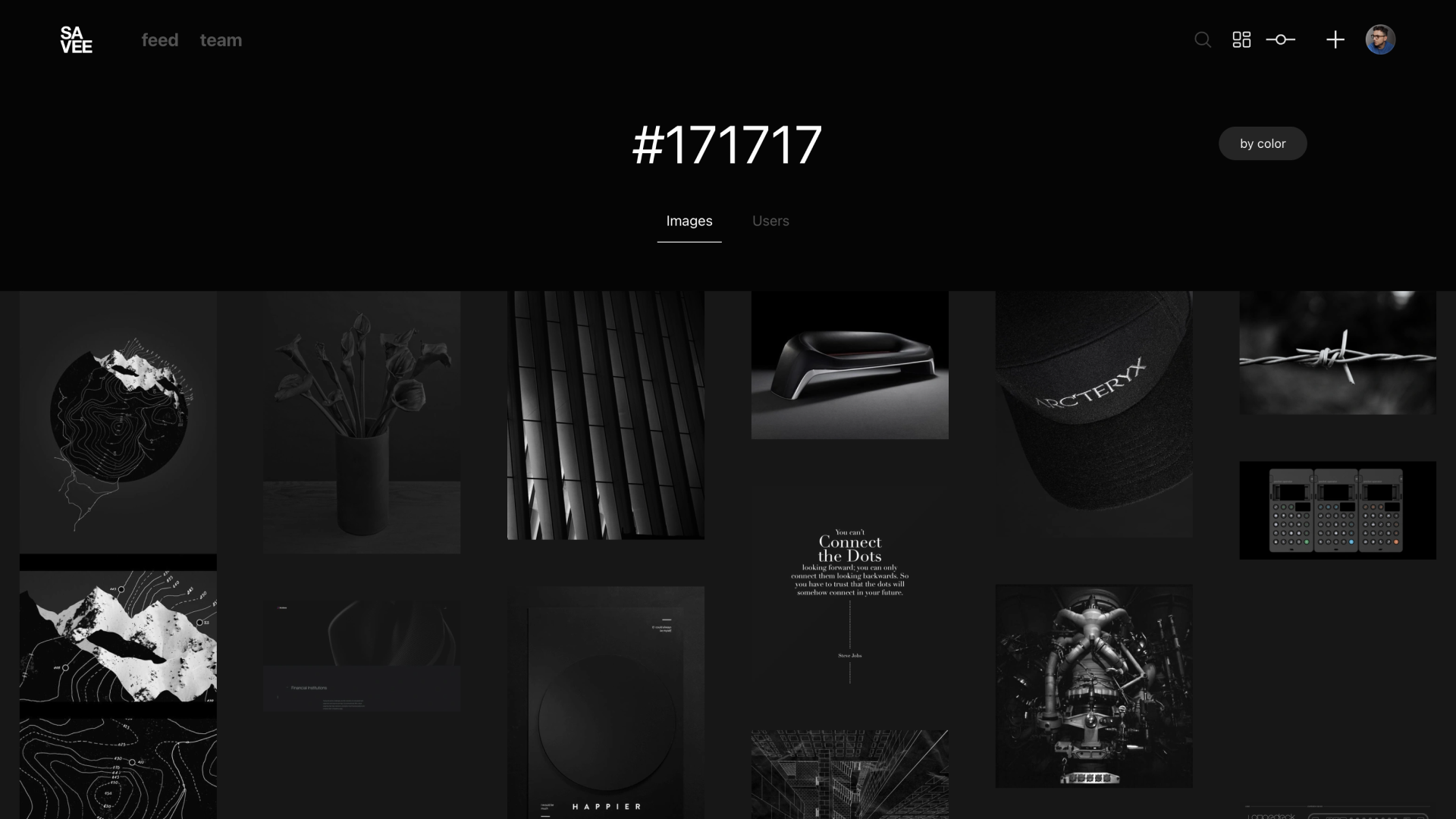
We hope you like it. Let us know what you think about it 👋
If you are a PRO user, thank you so much for believing in us. If you are not a PRO user yet, we ask you pretty please upgrade. It’s so easy to pay the $5.99 per month.
We work so hard and are investing all we have to make SAVEE awesome for you.
